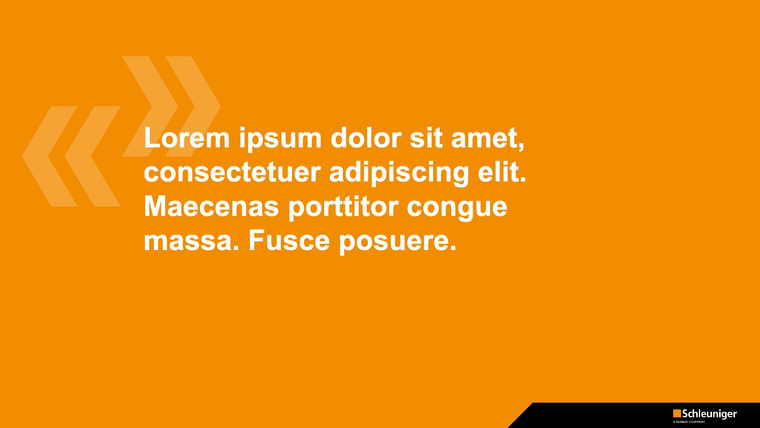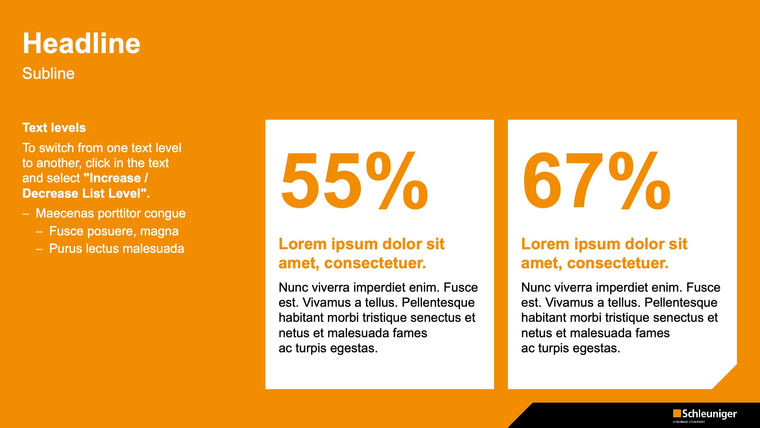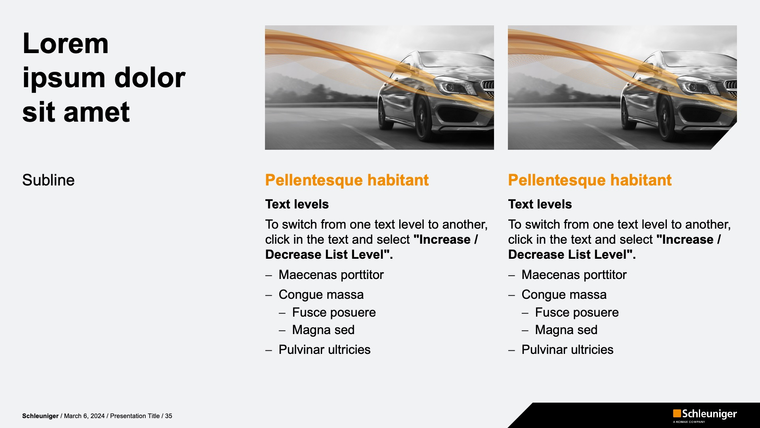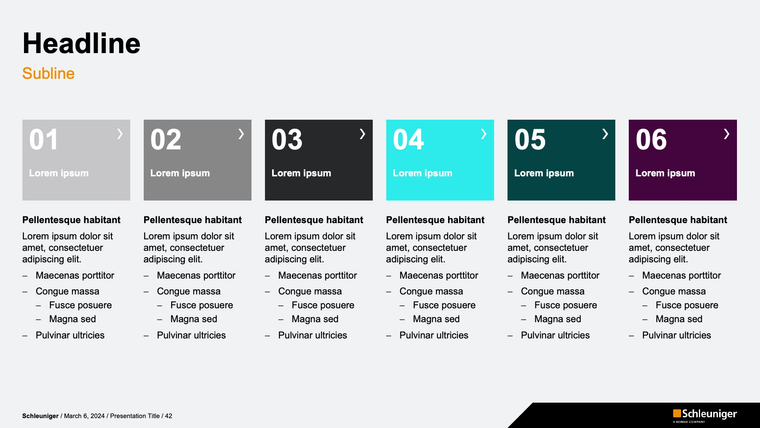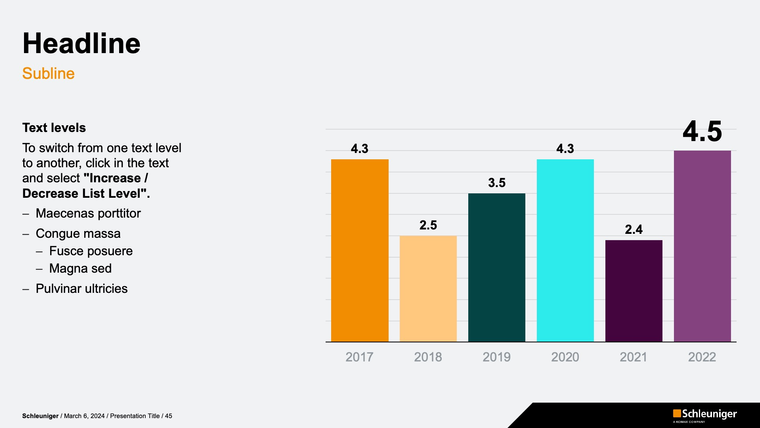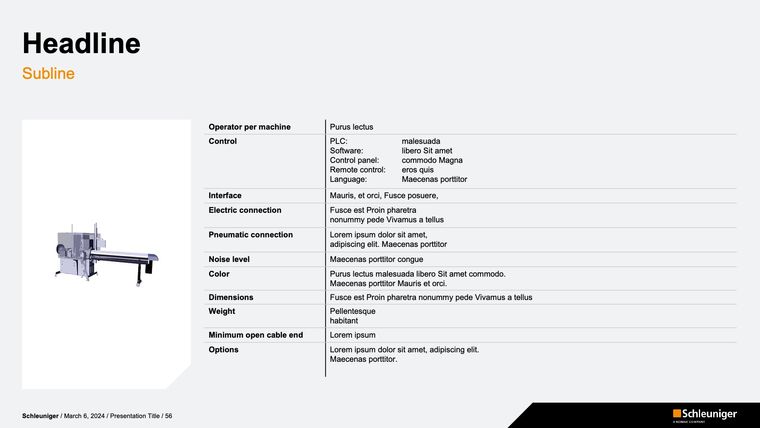PowerPoint
The PowerPoint template in 16:9 format is available for external and internal presentations. The template is designed to prevent information overload in presentations and to facilitate a balanced image-text ratio. It also includes intro slides that demonstrate how to effectively and efficiently handle footer, images, layout, and design elements.
To help you make the best possible use of the new templates, it is worth taking a short e-learning course via the S.University.
In case of presenting a group topic, for example a group-wide IT or HR project or the Komax Group strategy, the Komax template should be used.
Multiple title pages are available. On one hand, a product-specific title page, on the other hand, images of the three different market segments as overarching variants. If the focus should be more on an emotional approach or on the Komax Group, please use one of the six different group images.
The content pages are designed to facilitate a balanced presentation and prevent information overload. Various templates are available, ready for use depending on the image and text content. The following design rule applies: Image is given precedence over text. The more pictures per page, the less text. Presentations will have more pages, but will be easier to grasp and appear clearer.