Typography
Helvetica Neue is the official corporate typeface of the Komax Group. It is a clean, classic sans serif font and provides great readability in all type sizes.
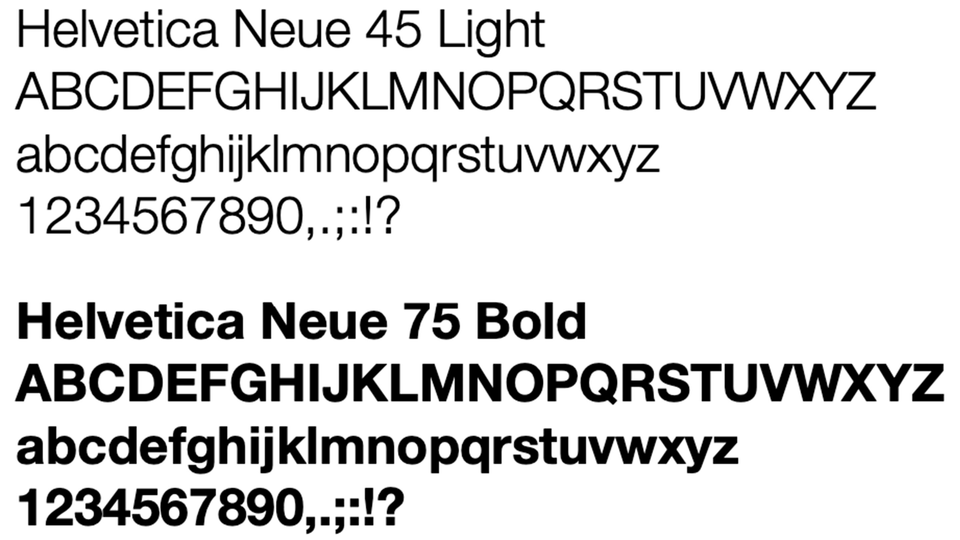
Corporate typeface
Helvetica Neue 45 Light and 75 Bold are the only styles used in communications. The Helvetica Now Display is only used in the web area.
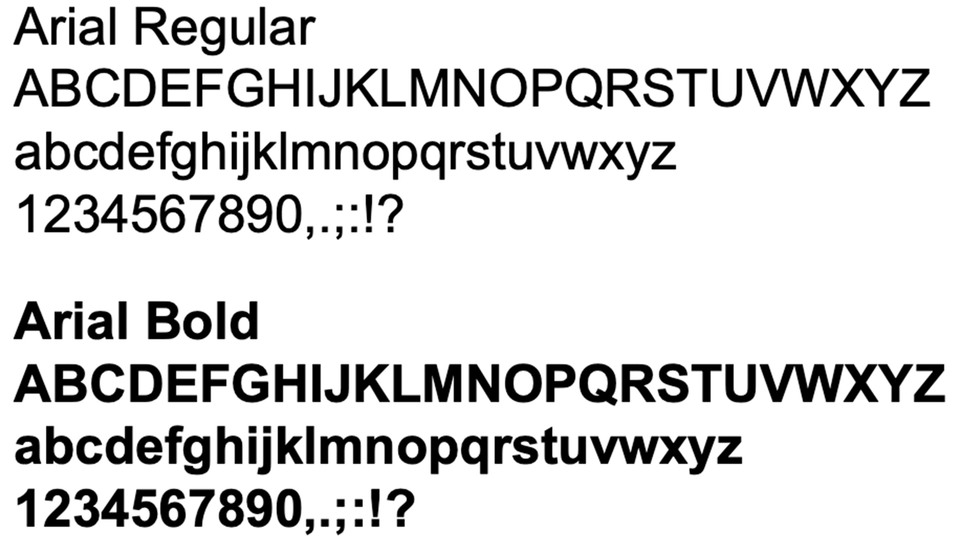
System font
For compatibility reasons, the system fonts Arial Regular and Bold are used for websites and MS Office programs.
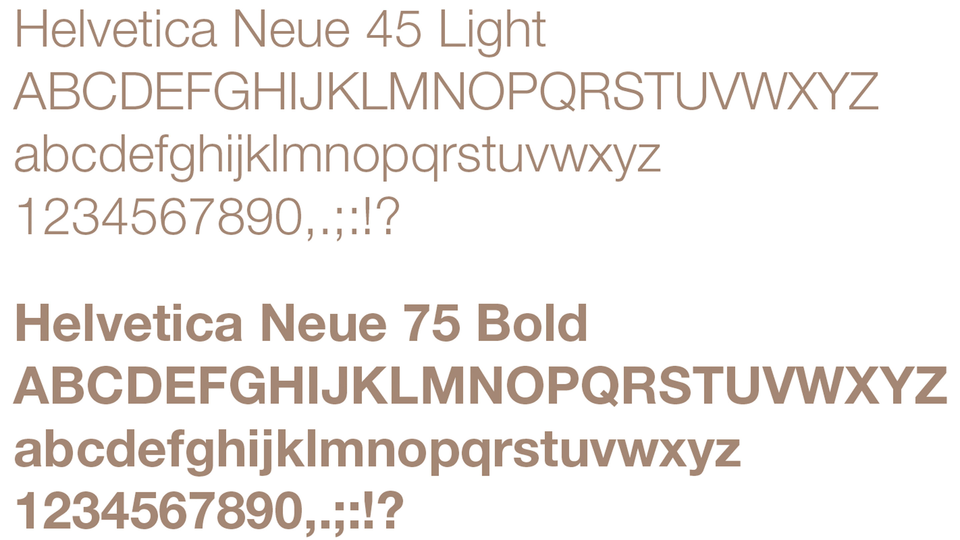
Font colors
In our design, body text is usually black for readability. White is preferred for headlines on images. Copper tones can also be used for text, but avoid other mood colors.
Brand names and claims are formatted with a cut.
- Always type such headlines in Helvetica Neue Bold, upper case.
- Use the Komax cut title font for the first letter(s) or crop it at a 35° angle and follow the cropping recommendations in the Cutting guidance below.
- Select type sizes for multi-line headlines which provide a harmonious and adequately weighted impact. The line spacing is defined by the height of the horizontal strokes of the larger term, as shown with the letter E.
- Adjust the kerning between words and characters to achieve the perfect optical spacing.
- The additional term can be positioned above or below the headline. The spacing is equal to the height of the capital letter. Align it with the cropping line, but do not cut it.
The Komax cut title font is used for the truncated initial letters and combined with Helvetica Neue Bold. It may only be used for the first letter. Please never set a whole word in the cut title font. It is important that the characters and numbers retain their original impression and legibility when cropped. If you are not using the Komax cut title font, please apply the recommended level of cropping shown here. Headlines are set in Helvetica Neue Bold, upper case.


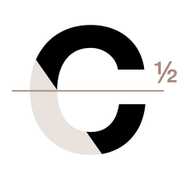


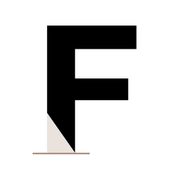


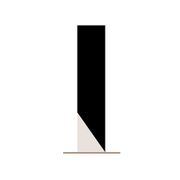





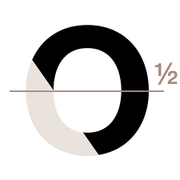

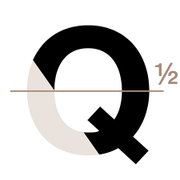


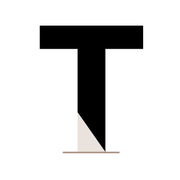






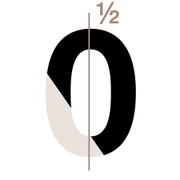









This Komax cut title font is for internal use only. Therefore, a password is needed to download the asset. If you are eligible, you can get the password by sending an email request to Corporate Communications.

