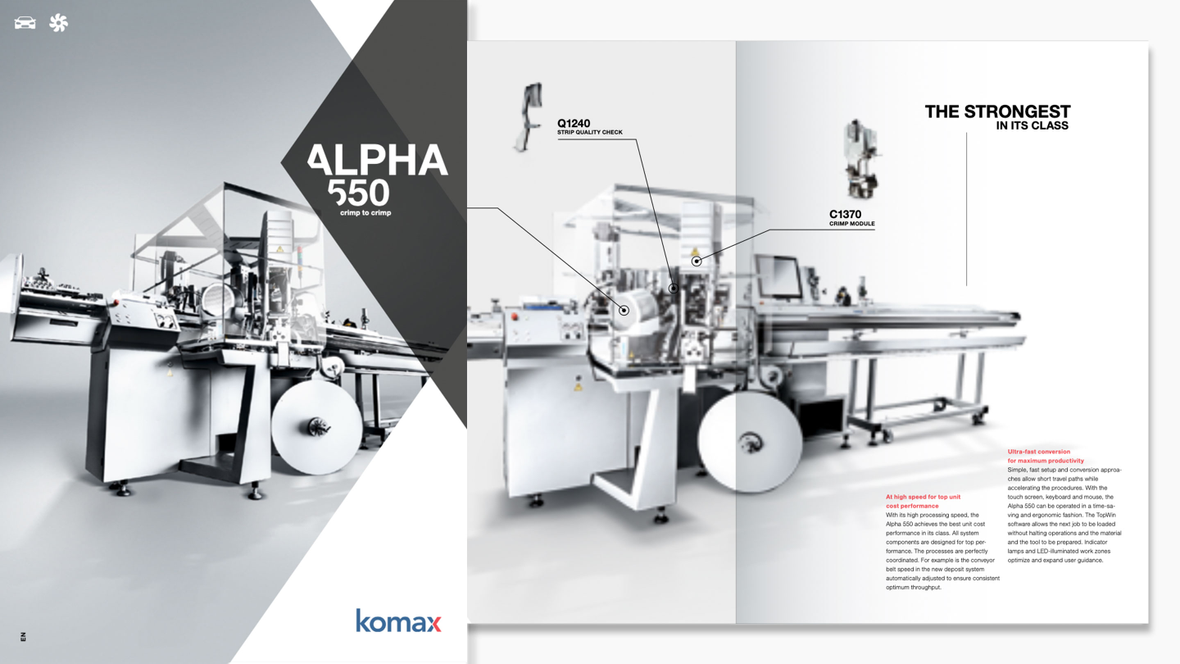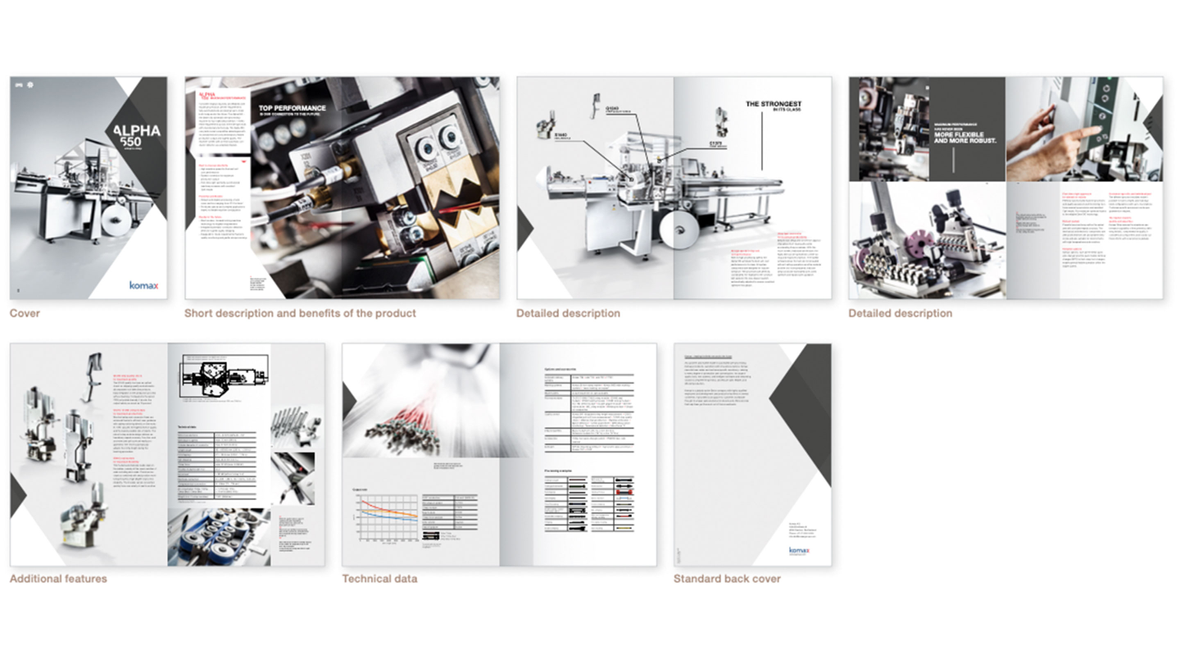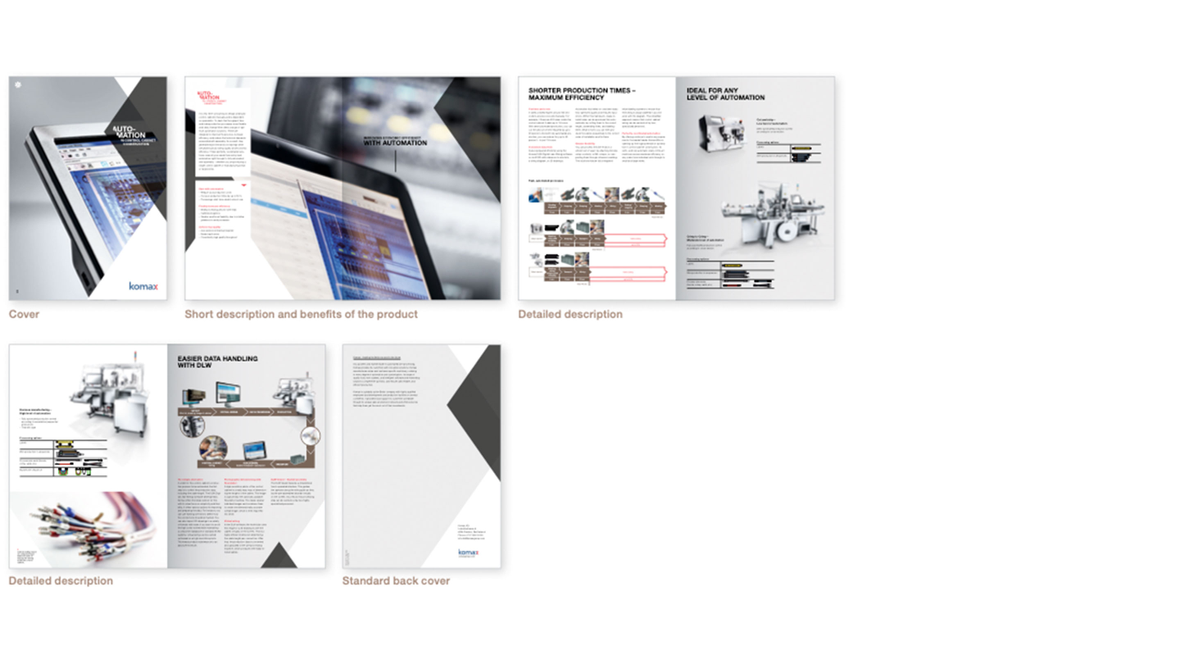Brochures
Komax produces different brochures for products, solutions, software and services, covering the main areas in which it is active.
Product brochures
Emphasis is put on a spacious and striking design, resulting in brochures of up to twelve pages. Make sure that you develop pages in multiples of four in order to achieve an efficient printing and finishing process. The cover features the product on a gray background. The text shape contains the product name and group. The size and placement of the two shapes are identical on all product brochures.
Software brochures
The user interface of the software is featured prominently on the brochure cover. It contains graphics and mood-setting images of monitors. The compatible products appear as a side note. The image of a monitor close-up showing the user interface of the software program appears on the cover of these brochures. The product name and group or the definition of the product appear in the text shape.
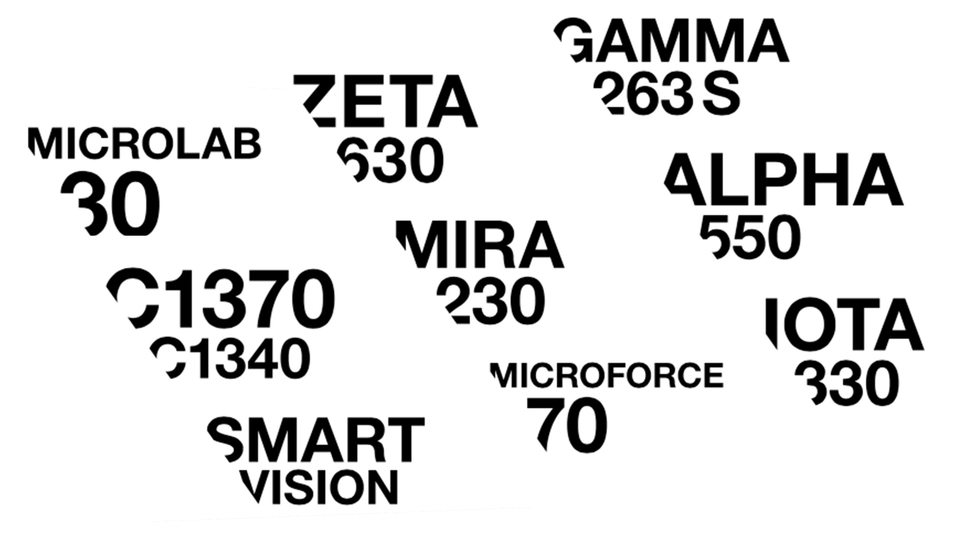
Brochure title
Brochure titles are formatted as cut headlines, as described in the cut headline. A few possible two-line combinations are shown here for inspiration. Make sure that you select short words as brochure titles. The maximum font size is 70 pt, the minimum 26 pt.

Basic elements
- Picture shapeThe cover image reflects the brochure content. Product shots are always placed on a gray background.
- Text shapeThis shape with a multiply effect overlaps with the picture shape and is placed on the right-hand side of the brochure.
- Brochure titleThe title is set as a cut headline and appears in white on the text shape. The angle of the cut runs parallel to the edge of the shape.
- LogoThe two-color logo is applied to the bottom right-hand corner of the brochure, on a white segment.
- Market segment iconsThe icons provide a quick reference to the market segment at which the brochure is targeted. Ensure you display them in the standard order, even if not all of them are shown.
- Language markerThe abbreviation referencing the language edition is placed in the bottom left-hand corner of the brochure: DE stands for German, EN for English.
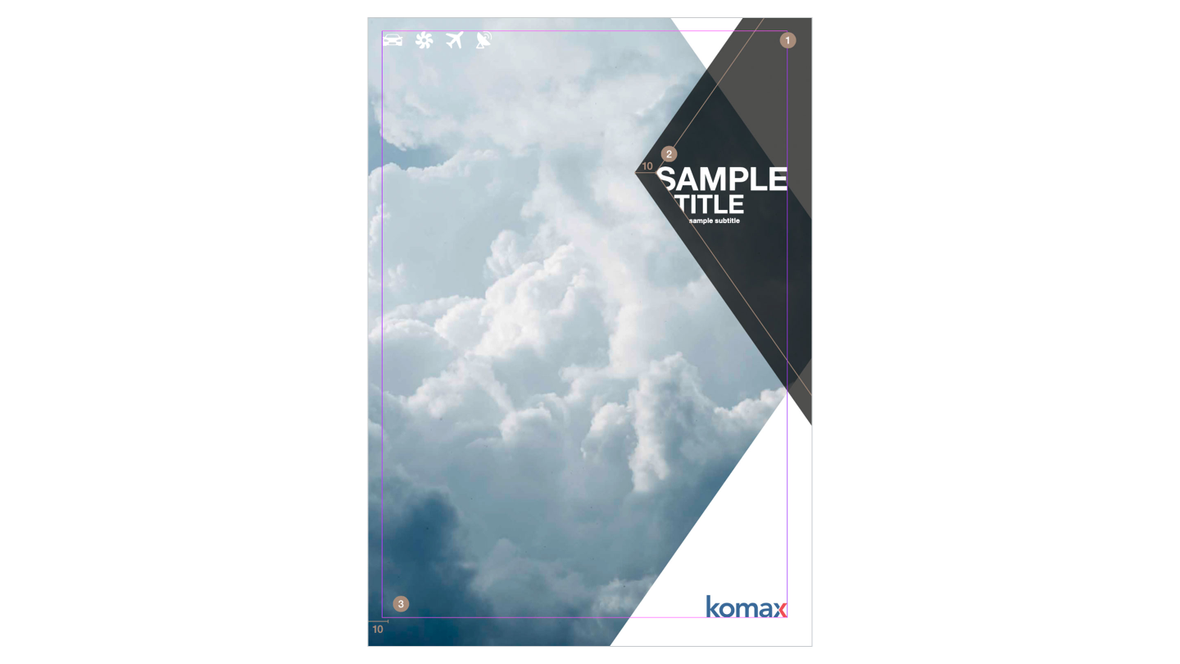
A standardized design grid has been developed to ensure that the appearance of all brochure covers is consistent. The margins for the European DIN-A4 format are as follows.
Design grid
- Outer marginsTop 6.5 mm, bottom 14 mm, left 7 mm, right 12 mm
- Brochure title10 mm from the edges of the text shape
- Language marker10 mm from the left edge of the brochure; rotated 90° counter-clockwise and arranged flush against the bottom margin
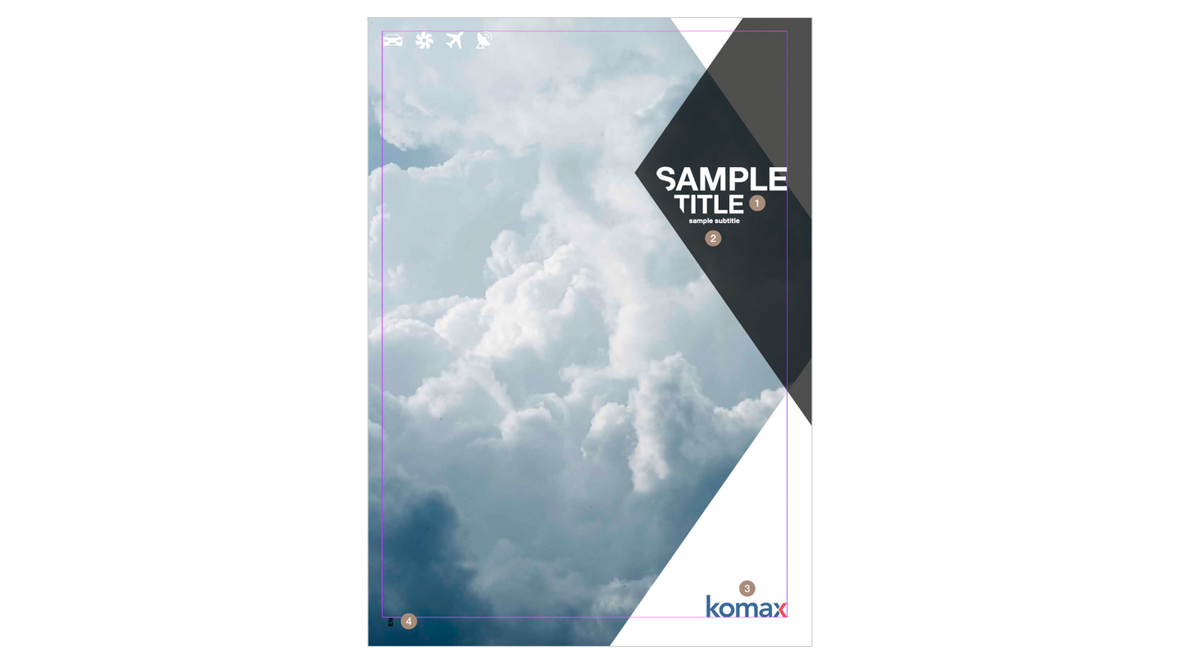
The font size recommendations and logo size are based on a European DIN-A4 size brochure.
Specifications
- Brochure titleHelvetica Neue Bold; cut headline, upper case
- SubtitleHelvetica Neue Bold, 9 pt, lower case
- LogoKomax logo in CMYK color, 38 mm in width
- Language markerHelvetica Neue Bold, 8 pt, upper case, aligned right, rotated 90° counter-clockwise. If black does not provide sufficient contrast against the background, the language markers may be reproduced in white.
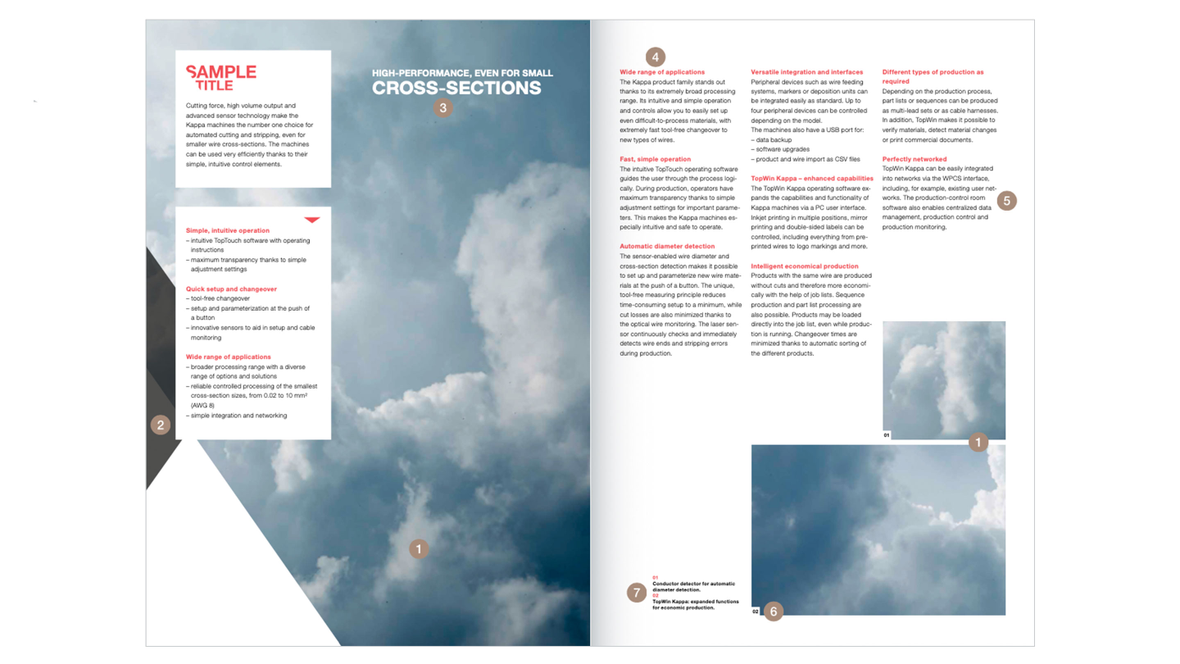
Basic elements
- PhotographyFull-bleed images are an important design feature. Cropping one of the corners will provide a visual link to imagery applied to picture shapes, as seen on the brochure cover.
- Graphic shapeFull-page pictures are overlaid by a graphic shape which is applied with a multiply effect.
- HeadlineAn upper-case headline is inserted into the image; make sure that this is applied to a contrasting, quiet area of the photograph.
- SubheadingsThey are formatted in red for added impact.
- Body textText blocks are aligned left with ragged right edges. Please avoid awkward gaps.
- Image reference numbersDouble-digit numbers are inserted in the bottom left-hand corner of the images. Place them in small white boxes to ensure proper contrast.
- CaptionsPlace the captions in the vicinity of the images for quick reference and reference the matching double-digit numbers.
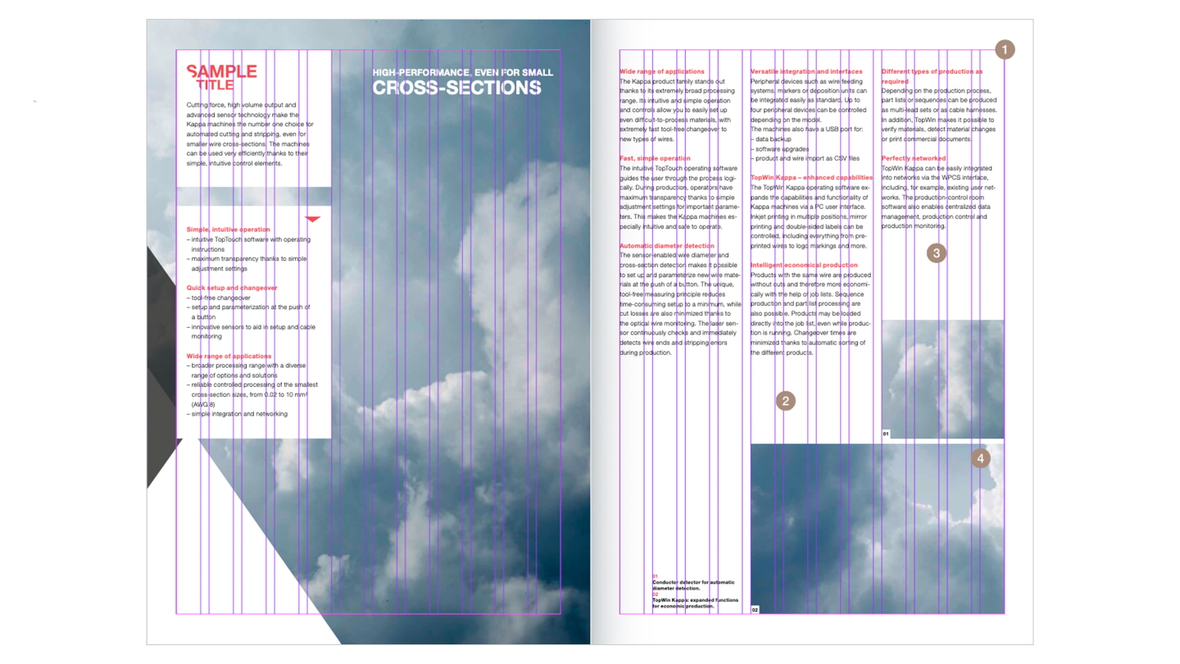
The font size recommendations are based on a European DIN-A4 size brochure.
Design grid
- Outer marginsTop 15 mm, bottom 15 mm, left 14 mm, right 14 mm
- ColumnsEach single page is arranged in twelve columns, with a 4 mm gutter.
- Body textAs standard, body text runs across four columns.
- Image placementUncropped images follow the grid lines, ideally covering four columns or multiples thereof.
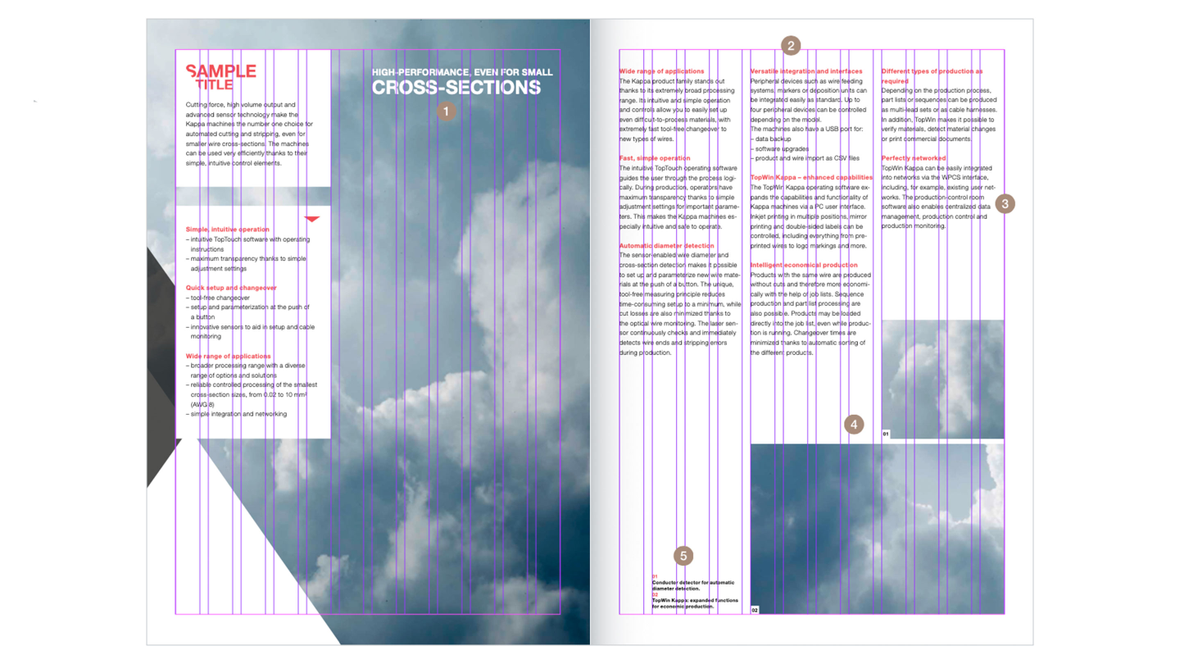
The font size recommendations are based on a European DIN-A4 size brochure.
Specifications
- HeadlineHelvetica Neue Bold, 12/14 pt, Helvetica Neue Bold, 25/25 pt, upper case
- SubheadingsHelvetica Neue Bold, 8.5/13 pt, red
- Body textHelvetica Neue Light, 8.5/13 pt
- Image reference numbersHelvetica Neue Bold, 6.5/8 pt, double digits
- CaptionsHelvetica Neue Bold, 6.5/8 pt, red numbers with black description

The layout and content of the back cover is standardized and may not be altered. Only the edition information may be adjusted.
Basic elements
- Pictures and graphic shapesOn the back cover, the picture shape is filled with extra light gray. A graphic shape with multiply effect is aligned with the right-hand side of the brochure and placed over the picture shape.
- Corporate positioningIntroduction to the Komax brand
- AddressThe Komax HQ address is placed above the logo.
- Logo with URLWhen the logo is used on the back cover of a brochure, it is combined with the URL.
- Edition informationThis contains the article number, brochure version and product name as well as the disclaimer ‘Subject to change’. Helvetica Neue Light, 5.5/7 pt, black